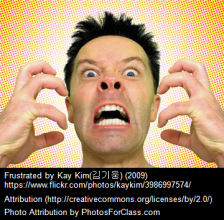I started my class blog as a major assignment in my EC&I 831 class but it have evolved to more than just an assignment. I am thankful we had a lot of freedom when choosing this what we wanted to focus on this semester because I was always interested in blogging with students but I hadn’t yet had the push that was needed to get me started. Even though this class has concluded, my Grade 2 students will be continuing with their blogs for the remainder of the school year. It feels like we are just getting started!
Last week my class was asked to blog a short post about spring. Their prompt were “what do you like about spring?” “what do you do in spring” “What does spring look and feel like?” Many of them also had time to insert a picture on their post that I had previously saved on a file in our school’s global drive. I am SO happy to announce that this was the most stress free hour of blogging we have had yet! This tells me that students are becoming more independent bloggers and I have two “blogging experts” trained to help out as well.
I am happy that I learned about blogging with young students over this semester and happy that I involved my students and their families in this project. Not only did I increase my knowledge but I increased 21 seven and eight year olds knowledge about blogging, typing and digital citizenship as well!
I feel I chose a topic directly related to social media, open education and networked learning but I also want to reflect upon “What I learned about learning online”. I connected with Kathy Cassidy early in the semester to ask for some tips and help with setting up my student edublogs. I was very thankful for the free upgrade to the Plus account on Edublogs, it would definitely be worth the $40 next year though. I also used Twitter to connect with two other teachers using classroom blogs (edublogs and seesaw) and I tweeted to Edublogs to see if they had any great hashtags I should follow.
I am not nervous to use Twitter any more which I think is a huge accomplishment! Next year I hope to get my students tweeting more, once I create a classroom account!
Last week I created a short video about blogging with my students. It is quite candid, as a I did not give them any prompting. I think it is easy to see that they have really enjoyed this experience as well!
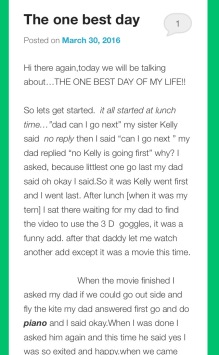 og. When we are at school, I usually give my students a topic to post about that is school related. When my students are at home and choose to blog, they are mostly writing about a personal
og. When we are at school, I usually give my students a topic to post about that is school related. When my students are at home and choose to blog, they are mostly writing about a personal ring stops beyond that. He also mentions that when using open digital portfolios, that he believes the student should have the power to decide what work will be shared with the world, not the only teacher. I love this quote that George found by Rushton Hurley.
ring stops beyond that. He also mentions that when using open digital portfolios, that he believes the student should have the power to decide what work will be shared with the world, not the only teacher. I love this quote that George found by Rushton Hurley.