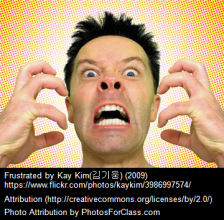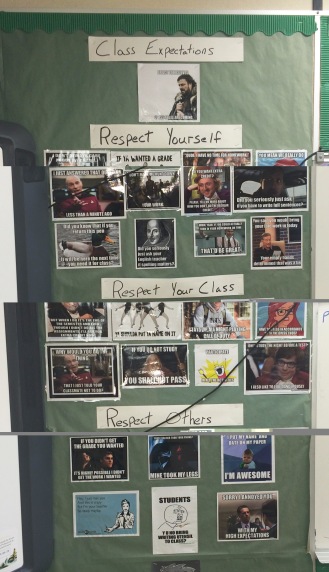The internet is full of many great resources and tools that are useful to teachers and other professions but this week I have spend time time learning about another side of the “world wide web” that we don’t talk about enough… cyber bullying, internet trolls, email spams and online racism.
After reading an Australian study, “Online harassment of women at risk of becoming ‘established norm’ study finds” I was quite shocked and disappointed at the statistics given about women being harassed or abused online. Nearly half of the 1000 Australian women who were surveyed had experienced some type of online harassment in the past year. This graphic shows the type of harassments found.
The RCMP defines cyber bullying as:
“The use of communication technologies such as the Internet, social networking sites, websites, email, text messaging and instant messaging to repeatedly intimidate or harass others.
Cyberbullying includes:
- Sending mean or threatening emails or text/instant messages.
- Posting embarrassing photos of someone online.
- Creating a website to make fun of others.
- Pretending to be someone by using their name.
- Tricking someone into revealing personal or embarrassing information and sending it to others”
Source: RCMP Bullying and Cyber Bullying, 2015
Last year Facebook introduced a new feature that would hopefully reach out to users who are victims of bullying (online or elsewhere) who may have feelings of self harm or suicide. This feature (find more information here) extends the “report post” button and allows the concerned friend to flag the user if they believe they might be at risk for self harm. Facebook then reviews the post and provides the person with help resources. I do this this feature is moving in the right direction towards helping users who are victimized but I definitely think more needs to be taught pro actively instead of only using reactive measures.
John Oliver, once again, provides an informative video on the topic of women being targeted online in a humorous fashion. John speaks about how awful online comments can be and after viewing this video I scrolled through some of the Youtube comments to of course find several people picking apart John’s words and bullying each other over a difference of opinions.
The internet can be a mean and scary place. Let’s all be sure to educate our students, children, friends and family about the impact cyber bullies and online trolls can have on victims.


 ring stops beyond that. He also mentions that when using open digital portfolios, that he believes the student should have the power to decide what work will be shared with the world, not the only teacher. I love this quote that George found by Rushton Hurley.
ring stops beyond that. He also mentions that when using open digital portfolios, that he believes the student should have the power to decide what work will be shared with the world, not the only teacher. I love this quote that George found by Rushton Hurley.